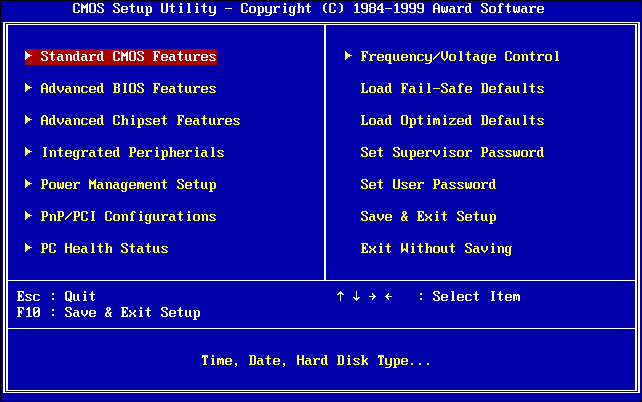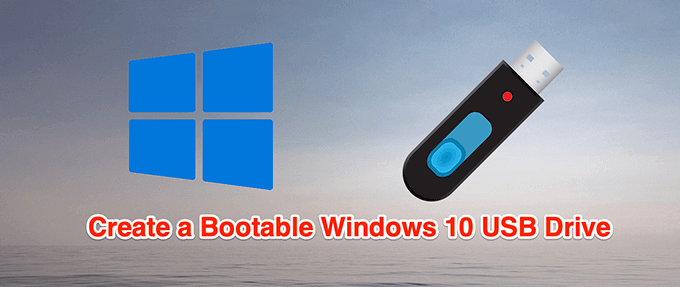Freeing Up Disk Space on Windows 11 – Ultimate Guide
As you use your Windows 11 computer over time, files and applications can accumulate, gradually consuming valuable disk space. Running low on disk space not only affects system performance but also restricts your ability to install new software and updates. Fortunately, Windows 11 provides various built-in tools and techniques toContinue Reading