
Windows 11, the latest operating system from Microsoft, brings a fresh and modern user interface, enhanced productivity features, and improved performance. However, it’s important to ensure that your computer meets the system requirements for Windows 11 before considering an upgrade. In this article, we will explore the key system requirements for Windows 11, enabling you to determine whether your hardware is compatible with the new operating system.
Try DriverEasy to Fix the problem.
The DriverEasy Driver Repair Tool is specially designed for fixing driver-related issues in Windows-based operating systems. This tool contains more than 18 million driver files to download and fix your problem.
To check the system information on your Windows computer, you can follow these steps:
Using the Start Menu:
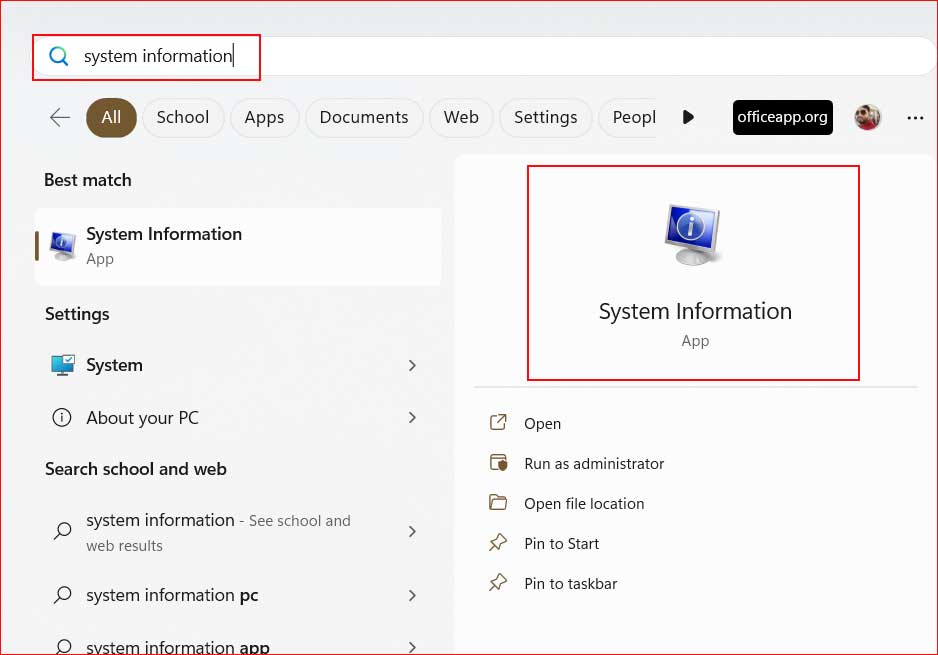
Using the Run Dialog:
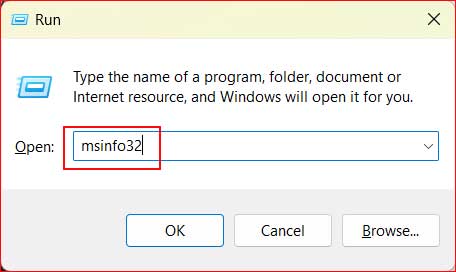
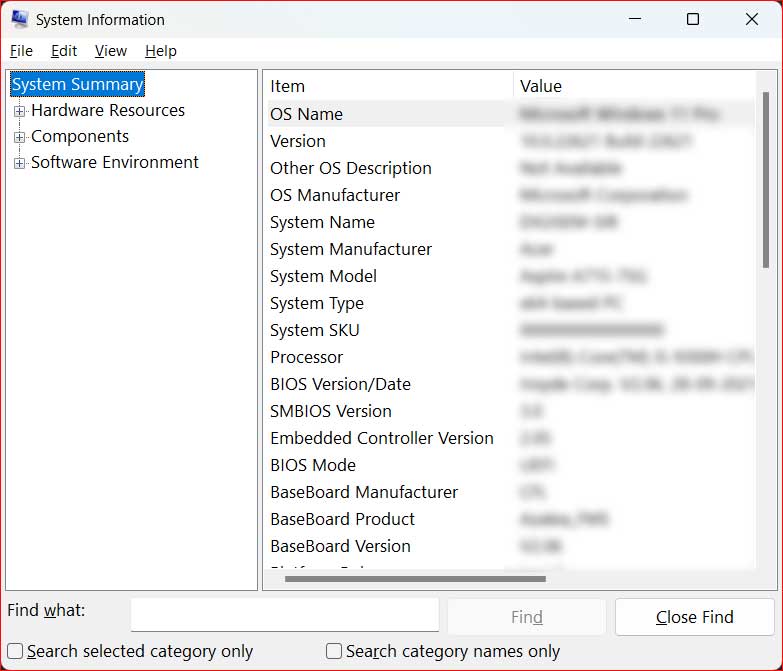
Processor (CPU)
Windows 11 requires a compatible 64-bit processor with at least 1 GHz clock speed. Additionally, the processor must have a minimum of 2 or more cores. Processors from Intel, AMD, and other manufacturers can meet these requirements. It’s essential to verify your CPU’s compatibility before attempting an upgrade.
RAM (Memory)
Windows 11 requires a minimum of 4 GB of RAM. However, for optimal performance, Microsoft recommends having at least 8 GB of RAM. Adequate RAM ensures smooth multitasking, seamless application performance, and improved overall system responsiveness.
Storage Space
Windows 11 requires a minimum of 64 GB of storage space. This includes space for the operating system, system files, and any additional software or applications you may install. It is advisable to have ample free storage space to accommodate future updates and the installation of new applications.
TPM (Trusted Platform Module)
Trusted Platform Module (TPM) is a security feature that provides hardware-based encryption and secure storage for sensitive data. Windows 11 requires TPM version 2.0 to be enabled on your computer. You can check the TPM version in your computer’s BIOS settings. If your system does not have TPM 2.0, you may need to upgrade your hardware or consult your computer manufacturer for possible solutions.
Graphics Card (GPU)
Windows 11 introduces new visual enhancements and advanced graphics capabilities. While a discrete graphics card is not mandatory, it is recommended for the best experience. DirectX 12 compatible graphics with a WDDM 2.0 driver are necessary to take advantage of Windows 11’s graphics capabilities.
Display Requirements
Windows 11 offers a modern and visually appealing interface that benefits from a high-quality display. The minimum display resolution requirement is 720p (1280 x 720 pixels), but Microsoft recommends a resolution of 1080p (1920 x 1080 pixels) or higher. Additionally, your display must support at least 8 bits per color channel.
Internet Connection
An internet connection is required for downloading updates, accessing online services, and taking advantage of various Windows 11 features. While a high-speed internet connection is not mandatory, it is beneficial for a smooth and seamless online experience.
Summary
Windows 11 introduces a host of exciting features and enhancements, but it’s important to ensure your computer meets the system requirements before attempting an upgrade. This article has provided an overview of the key system requirements, including processor, RAM, storage space, TPM, graphics card, display, and internet connection. By verifying compatibility, you can ensure a successful transition to Windows 11 and take full advantage of its new features and capabilities.
More info:
https://www.microsoft.com/en-in/windows/windows-11-specifications


 Over 18 Million Drivers Available to Download.
Over 18 Million Drivers Available to Download.


